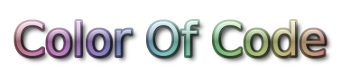C# Detect application wants user input
Problem description
Some time ago,I asked a question on stackoverflow.com. How to programmatically (C#) determine, if ANOTHER external application (native, java, .NET or whatever...) is currently demanding user input? Could this be done fully in Managed code? What would be the implementation of
static Boolean IsDemandingUserInput(String processName)By demanding user input I mean, when an application asks the user to enter some data or quit an error message (Modal dialog) and is not able to perform its normal tasks anymore. A drawing application that is waiting for the user to draw something is not meant here. The question seems to interest a lot of people but so far I got no answer that satisfied my needs, despite some great and competent people there.
As the problems I want to solve are more of practical and not theoretical nature, I started to implement a solution. This one at least detects many of the situations inside a running application I want to be informed about.
Solution (partial)
I worked out a solution that seems to work, please notify me in case of problems with this code so I also gain benefit of improvements. It works for Excel as far as I tested. The only issue I dislike is that I had to use unmanaged calls. It also handles the case when an application is based on a dialog like for MFC, derived from CDialog. Unfortunately I could not find a pure managed solution. Do you have better ideas?
using System;
using System.Collections.Generic;
using System.Linq;
using System.Text;
using System.Runtime.InteropServices;
using System.Threading;
using System.Diagnostics;
namespace Util
{
public class ModalChecker
{
public static Boolean IsWaitingForUserInput(String processName)
{
Process[] processes = Process.GetProcessesByName(processName);
if (processes.Length == 0)
throw new Exception("No process found matching the search criteria");
if (processes.Length > 1)
throw new Exception("More than one process found matching the search criteria");
// for thread safety
ModalChecker checker = new ModalChecker(processes[0]);
return checker.WaitingForUserInput;
}
#region Native Windows Stuff
private const int WS_EX_DLGMODALFRAME = 0x00000001;
private const int GWL_EXSTYLE = (-20);
private delegate int EnumWindowsProc(IntPtr hWnd, int lParam);
[DllImport("user32")]
private extern static int EnumWindows(EnumWindowsProc lpEnumFunc, int lParam);
[DllImport("user32", CharSet = CharSet.Auto)]
private extern static uint GetWindowLong(IntPtr hWnd, int nIndex);
[DllImport("user32")]
private extern static uint GetWindowThreadProcessId(IntPtr hWnd, out IntPtr lpdwProcessId);
#endregion
// The process we want the info from
private Process _process;
private Boolean _waiting;
private ModalChecker(Process process)
{
_process = process;
_waiting = false; //default
}
private Boolean WaitingForUserInput
{
get
{
EnumWindows(new EnumWindowsProc(this.WindowEnum), 0);
return _waiting;
}
}
private int WindowEnum(IntPtr hWnd, int lParam)
{
if (hWnd == _process.MainWindowHandle)
return 1;
IntPtr processId;
GetWindowThreadProcessId(hWnd, out processId);
if (processId.ToInt32() != _process.Id)
return 1;
uint style = GetWindowLong(hWnd, GWL_EXSTYLE);
if ((style & WS_EX_DLGMODALFRAME) != 0)
{
_waiting = true;
return 0; // stop searching further
}
return 1;
}
}
}References
- Comments and questions please to me: jaap.dehaan@color-of-code.de
- The problem as question on Stack Overflow