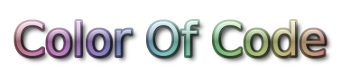Mini-DV Cassette
How to perform mini DV Grabbing with minimal and quantifiable quality loss.
Pitfall: The FireWire interface used to perform grabbing is checking for transfer errors only, not content errors inside the grabbed data.
Therefore the videos you have on disk can still contain plenty of possible audio or video errors even if the grabbing did not report any problem.
This post is about a solution I used to rescue the data on mini DV cassettes, before hardware therefore is not available anymore in a manner that gives also information about the amount of problems left over in the grabbed data.
Setup
Setup I used:
- CAMcorder SONY DCR HC23E
- A PC with a FireWire port
- Firewire cable
- Linux 22.04 LTS (Jammy)
Software
dvgrab
''dvgrab'' is the tool used to grab the FireWire interface. It works pretty low level and has a raw mode.
The outcome is a .dv file containing DV video and 2 channel stereo sound. In my case only CH1 contains 2 streams of data. CH2 is empty.
dvgrab -autosplit -showstatus -timecode -timestamp -size 0 -rewind NAME-NAME should be a meaningful prefix.
DVAnalyzer
In order to create error reports about the quality of the data grabbed I found DV-Analyzer to be really very helpful.
wget https://mediaarea.net/repo/deb/repo-mediaarea_1.0-13_all.deb && dpkg -i repo-mediaarea_1.0-13_all.deb && apt-get update
apt install dvanalyzer-gui # (for GUI)
apt install dvanalyzer # (for CLI)In my case I had CH2 errors reported for every frame due to the missing information in the grabbed file. Although dvgrab had only one sound channel, it stored the resulting file with 2 channels, which is irritating for DVAnalyzer. As I did not want to alter the grabbing process (too risky) I patched the DVAnalyzer in order to ignore the second channel.
diff --git a/Source/MediaInfo/Multiple/File_DvDif_Analysis.cpp b/Source/MediaInfo/Multiple/File_DvDif_Analysis.cpp
index 78596c1..fb3ee5c 100644
--- a/Source/MediaInfo/Multiple/File_DvDif_Analysis.cpp
+++ b/Source/MediaInfo/Multiple/File_DvDif_Analysis.cpp
@@ -1126,7 +1126,7 @@ void File_DvDif::Errors_Stats_Update()
const size_t DseqSpan=QU_System?6:5;
for (size_t ChannelGroup=0; ChannelGroup<ChannelGroup_Count; ChannelGroup++)
{
- for (size_t Channel=0; Channel<2; Channel++)
+ for (size_t Channel=0; Channel<1; Channel++)
{
size_t ChannelTotalPos=ChannelGroup*2+Channel;
size_t Audio_Errors_PerChannel=0;That way I got only the meaningful errors reported in my setup.
NOTE: DO NOT use this patch if you actually have 2 channels in use. You can check that by loading the sound tracks into audacity for example and control the silenced tracks. 2 channels are 4 streams of audio data. CH1 left, CH1 right, CH2 left, CH2 right.
To automate the analysis process I used following bash file to generate one XML per DV file:
#!/bin/bash
for file in *.dv; do
echo "Analyzing $file ..."
f=${file::-3}
dvanalyzer --XML --Header --Footer --Verbosity=9 "$f.dv" > "$f.xml"
done;DV Rescue
DV rescue contains a set of tools to assess the quality of DVs. The dvplay tool highlights the image parts that are not intact and thus
allows to see the broken parts of videos.
DV Reconstruct
Work in progress. The idea is to compute from several grabs a better version by picking the best parts of each DV file.