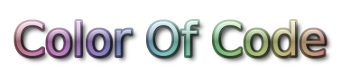GIMP
Gimp toolbox
 They are customizable in the Edit -> Keyboard Shortcuts menu
They are customizable in the Edit -> Keyboard Shortcuts menu
The default shortcuts are presented here (From version 2.6)
| NR | Key | Name | Type | Default | Ctrl | Shift | Alt |
|---|
| 01 | | Rectangular selection | Selection | Rectangle | Center | Square | |
| 02 | | Elliptical selection | Selection | Ellipse | Center | Circle | |
| 03 | | Free/hand drawn selection | Lines | Selection | Constrains angle | | |
| 04 | | Fuzzy selection | Selection | | | | |
| 05 | | Select by color | Selection | | | | |
| 06 | | Edge fitting selection | Selection | | | Disable auto-snap | |
| 07 | | Foreground selection | Selection | | | | |
| 08 | | Create or edit paths | Path | Edit | | | Move |
| 09 | | Color picker | Color | Foreground | Background | Info window | |
| 10 | | Zoom | Zoom | Zoom in | Zoom out | | |
| 11 | | Measure | Measure | | Horizontal guide | | Vertical guide |
| 12 | | Move | Position | Pick and move | Constrains angle | Move active layer | |
| 13 | | Align | Position | | | | |
| 14 | | Crop | Transform | Rectangle | Center | Square | |
| 15 | | Rotate | Transform | | Constrains angle | | |
| 16 | | Scale | Transform | | Keep ratio | | |
| 17 | | Shear | Transform | | | | |
| 18 | | Perspective | Transform | | | | |
| 19 | | Flip | Transform | Flip horizontal | Flip vertical | | |
| 20 | | Text | Drawing | | | | |
| 21 | | Fill with color/pattern | Drawing | Fill similar colors | Use background color | Fill whole selection | |
| 22 | | Blend/Fill with gradient | Drawing | | Contrains angle | | Move line |
| 23 | | Pencil (hard edges) | Drawing | Draw | Pick foreground color | Straight line | |
| 24 | | Paintbrush (pattern) | Drawing | Draw | Pick foreground color | Straight line | |
| 25 | | Eraser | Drawing | Erase | Pick background color | Straight line | |
| 26 | | Airbrush | Drawing | | Pick background color | Straight line | |
| 27 | | Ink/Calligraphy style | Drawing | | Pick background color | Straight line | |
| 28 | | Clone | Drawing | | | | |
| 29 | | Heal | Enhance | | | | |
| 30 | | Perspective clone | Drawing | | | | |
| 31 | | Blur/Sharpen | Enhance | Blur | Sharpen | Straight line | |
| 32 | | Smudge | Enhance | Smudge | | Straight line | |
| 33 | | Dodge/Burn | Enhance | Dodge | Burn | Straight line | |
All default hotkeys sorted per menu
View
| Keys | Action |
|---|
| view close |
| view fullscreen |
| view show guides |
| view show rulers |
| view show selection |
| view shrink wrap |
| view zoom 1 1 |
| view zoom fit in |
| view zoom in |
| view zoom in accel |
| view zoom out |
| view zoom out accel |
| view zoom revert |
Plug-in
| Keys | Action |
|---|
| plug in repeat |
| plug in reshow |
Image
| Keys | Action |
|---|
| image duplicate |
| image merge layers |
| image new |
| image properties |
Tools
| Keys | Action |
|---|
| tools airbrush |
| tools align |
| tools blend |
| tools bucket fill |
| tools by color select |
| tools clone |
| tools color picker |
| tools convolve |
| tools crop |
| tools dodge burn |
| tools ellipse select |
| tools eraser |
| tools flip |
| tools free select |
| tools fuzzy select |
| tools heal |
| tools ink |
| tools iscissors |
| tools measure |
| tools move |
| tools paintbrush |
| tools pencil |
| tools perspective |
| tools rect select |
| tools rotate |
| tools scale |
| tools shear |
| tools smudge |
| tools text |
| tools value 1 decrease |
| tools value 1 decrease skip |
| tools value 1 increase |
| tools value 1 increase skip |
| tools value 2 decrease |
| tools value 2 decrease skip |
| tools value 2 increase |
| tools value 2 increase skip |
| tools value 2 set to default |
| tools vector |
| tools zoom |
Dialogs
| Keys | Action |
|---|
| dialogs brushes |
| dialogs gradients |
| dialogs layers |
| dialogs patterns |
Edit
| Keys | Action |
|---|
| edit clear |
| edit copy |
| edit copy visible |
| edit cut |
| edit fill bg |
| edit fill fg |
| edit fill pattern |
| edit paste |
| edit paste as new |
| edit redo |
| edit strong redo |
| edit strong undo |
| edit undo |
Layers
| Keys | Action |
|---|
| layers anchor |
| layers duplicate |
| layers new |
| layers select bottom |
| layers select next |
| layers select previous |
| layers select top |
Quick-mask
| Keys | Action |
|---|
| quick mask toggle |
Context
| Keys | Action |
|---|
| context colors default |
| context colors swap |
| context swatch foreground next |
| context swatch foreground previous |
Dockable
| Keys | Action |
|---|
| dialogs brushes |
| dialogs gradients |
| dialogs layers |
| dialogs patterns |
File
| Keys | Action |
|---|
| file close all |
| file open |
| file open as layers |
| file open recent 01 |
| file open recent 02 |
| file open recent 03 |
| file open recent 04 |
| file open recent 05 |
| file open recent 06 |
| file open recent 07 |
| file open recent 08 |
| file open recent 09 |
| file open recent 10 |
| file quit |
| file save |
| file save as |
Vectors
| Keys | Action |
|---|
| vectors selection from vectors |
Select
| Keys | Action |
|---|
| select all |
| select float |
| select invert |
| select none |
Drawable
| Keys | Action |
|---|
| drawable offset |
Help
| Keys | Action |
|---|
| help context help |
| help help |
Dock
| Keys | Action |
|---|
| dock close |
Windows
| Keys | Action |
|---|
| windows show toolbox |
 They are customizable in the Edit -> Keyboard Shortcuts menu
They are customizable in the Edit -> Keyboard Shortcuts menu