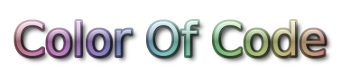ZFS on Linux
Installation on ubuntu 20.04 LTS
apt install zfsutils-linuxIntroduction: https://linuxhint.com/zfs-concepts-and-tutorial/
There are different levels of operation
- pool level:
zpoolbundles several virtual devices - vdev level: allows to define which redundancy is applied to a set of devices (once added to a pool a vdev is immutable)
- filesystem level:
zfscommand allows to manage so called data sets (filesystems) on a pool
Create a one disk pool
zpool create -f backup1 /dev/sdacreate a new pool with one drive
Although you'll not be able to have recovery strategies with one drive you still can benefit from the additional error detection.
https://www.reddit.com/r/zfs/comments/5yuo44/single_drive_zfs_pools_on_desktop_computer/
- "ZFS will let you do all kinds of super duper neato shit like snapshots, and as you clearly need, protection against corruption/bit rot. This functionality is expected to work just fine with one disk in your zpool."
zfs set copiescan allow to create some redundancy of important files saving from local data corruption, although it'll obviously not save from disk failures...
Commands
Pool operations
zpool create -f backup1 /dev/sdacreate a new pool with one drivezpool history backup1show history of commandszpool scrub backup1verify the poolzpool export backup1export the pool ("unmount" the pool)zpool import backup1import the pool ("mount" onto the default mount point)
Data set operations
zfs set mountpoint=/mnt/backup1 backup1define the default mount pointzfs create backup1/familycreate a data setzfs snapshot backup1/family@20200925create a snapshot of the data setzfs snapshot -r backup1@2022.02.20-14.30.00create a snapshot recursively for each data set on the poolbackup1zfs listlist the data setszfs list -t snapshotlist snapshotszfs list -r -t snapshot -o name,creation backup1/familylist snapshots for a given data setzfs list -o spacedisk space accounting checkzfs list -ro space backup1/familydisk space accounting check for a given data set
Features
Use the dedup flag with care as it has a huge RAM impact but people are working on it.
Hints: https://constantin.glez.de/2011/07/27/zfs-to-dedupe-or-not-dedupe/
Deduplication was activated for funani, pictures and videos as these data sets have many redundant copies of files.
To see the status of deduplication, look at the DDT entries either:
- using
zdb -DDD backup1 - using
zpool status -D backup1
$ zpool status -D backup1
pool: backup1
state: ONLINE
scan: scrub repaired 0B in 0 days 00:02:00 with 0 errors on Sat Sep 26 22:47:29 2020
config:
NAME STATE READ WRITE CKSUM
backup1 ONLINE 0 0 0
ata-WDC_WD8004FRYZ-01VAEB0_VDK269PK ONLINE 0 0 0
errors: No known data errors
dedup: DDT entries 470195, size 489B on disk, 157B in core
bucket allocated referenced
______ ______________________________ ______________________________
refcnt blocks LSIZE PSIZE DSIZE blocks LSIZE PSIZE DSIZE
------ ------ ----- ----- ----- ------ ----- ----- -----
1 320K 39,9G 39,9G 39,9G 320K 39,9G 39,9G 39,9G
2 138K 17,2G 17,2G 17,2G 289K 36,1G 36,1G 36,1G
4 2,02K 258M 258M 258M 8,40K 1,05G 1,05G 1,05G
32 1 128K 128K 128K 60 7,50M 7,50M 7,50M
Total 459K 57,4G 57,4G 57,4G 617K 77,1G 77,1G 77,1GThe important fields are the Total allocated blocks and the Total referenced blocks. In the example above, 77.1G is stored on disk in 57.4G of space. Or 617k blocks in 459k block's worth of space.
To get the actual size of the table, see:
DDT entries 470195, size 489B on disk, 157B in core
- 470195 * 157 = 73820615 bytes = 70.4MB in RAM.
After running data copy actions for a while:
$ zpool status -D backup1
...
dedup: DDT entries 3636080, size 466B on disk, 150B in core
bucket allocated referenced
______ ______________________________ ______________________________
refcnt blocks LSIZE PSIZE DSIZE blocks LSIZE PSIZE DSIZE
------ ------ ----- ----- ----- ------ ----- ----- -----
1 1,80M 230G 230G 230G 1,80M 230G 230G 230G
2 1,45M 186G 186G 186G 3,42M 437G 437G 437G
4 225K 28,2G 28,2G 28,2G 959K 120G 120G 120G
8 27 3,32M 3,32M 3,32M 228 28,1M 28,1M 28,1M
16 1 42,5K 42,5K 44K 19 808K 808K 836K
32 1 128K 128K 128K 58 7,25M 7,25M 7,25M
4K 1 128K 128K 128K 7,67K 982M 982M 982M
Total 3,47M 443G 443G 443G 6,16M 788G 788G 788G- 3636080 * 150 = 545412000 bytes = 520MB in RAM.
After even more copying
$ zpool status -D backup1
...
dedup: DDT entries 7435530, size 488B on disk, 157B in core
bucket allocated referenced
______ ______________________________ ______________________________
refcnt blocks LSIZE PSIZE DSIZE blocks LSIZE PSIZE DSIZE
------ ------ ----- ----- ----- ------ ----- ----- -----
1 2,63M 336G 336G 336G 2,63M 336G 336G 336G
2 3,41M 436G 436G 436G 7,98M 1021G 1021G 1021G
4 1,03M 132G 132G 132G 4,72M 605G 605G 605G
8 22,3K 2,78G 2,78G 2,78G 202K 25,2G 25,2G 25,2G
16 191 23,8M 23,8M 23,8M 3,43K 438M 438M 438M
64 1 11,5K 11,5K 12K 72 828K 828K 864K
128 1 128K 128K 128K 205 25,6M 25,6M 25,6M
256 1 11,5K 11,5K 12K 332 3,73M 3,73M 3,89M
32K 1 128K 128K 128K 36,1K 4,51G 4,51G 4,51G
Total 7,09M 906G 906G 906G 15,6M 1,94T 1,94T 1,94T- 7435530 * 157 = 1167378210 bytes = 1113MB RAM.
- 15,6M blocks in 7,09M block's worth of space = 2,20x DEDUP rate (as reported by
zpool list)
Deduplication is handled at pool level.
DSIZEOn disk size, size actually used on disk (can be N xPSIZEifcopiesis enabled)LSIZElogical size, size of all blocks in usePSIZEphysical size, size the would be needed to store the data elsewhere
$ zfs list -r backup1/family -o name,used,available,refer,mountpoint,dedup,sync
NAME USED AVAIL REFER MOUNTPOINT DEDUP SYNC
backup1/family/funani 89,3G 2,42T 89,3G /mnt/backup1/family/funani on standard
backup1/family/funani_nodedup 936G 2,42T 936G /mnt/backup1/family/funani_nodedup off standard
backup1/family/pictures 1,86T 2,42T 1,86T /mnt/backup1/family/pictures on standard
backup1/family/pictures_nodedup 1,86T 2,42T 1,86T /mnt/backup1/family/pictures_nodedup off standardWith zdb some more insight in block handling can be analyzed (command takes long to complete):
$ zdb -b backup1
Traversing all blocks to verify nothing leaked ...
loading concrete vdev 0, metaslab 464 of 465 ...
1.02T completed (1703MB/s) estimated time remaining: 0hr 27min 57sec
...
2.47T completed (2055MB/s) estimated time remaining: 0hr 10min 50sec
...
3.77T completed (2494MB/s) estimated time remaining: 4294540182hr 4294967237min 4294967289sec
No leaks (block sum matches space maps exactly)
bp count: 33582294
ganged count: 0
bp logical: 4210840985088 avg: 125388
bp physical: 4134910136832 avg: 123127 compression: 1.02
bp allocated: 4142963724288 avg: 123367 compression: 1.02
bp deduped: 20500357120 ref>1: 140999 deduplication: 1.00
Normal class: 4122463367168 used: 51.60%
additional, non-pointer bps of type 0: 88259
Dittoed blocks on same vdev: 880345Dittoed blocks are duplicate blocks but not sure how to interpret these numbers (TODO)